Face Colors
A nice 4D Simulator which includes the Hypercube and much more is available
at the
Magic Cube 4D
web-site.
An example facecolors file for a 4-Color Hypercube is
here, put it in the same directory as the mc4d
jar file as per the
faq.
As can be seen on the image below the color is the same for each pair of
opposite cells.
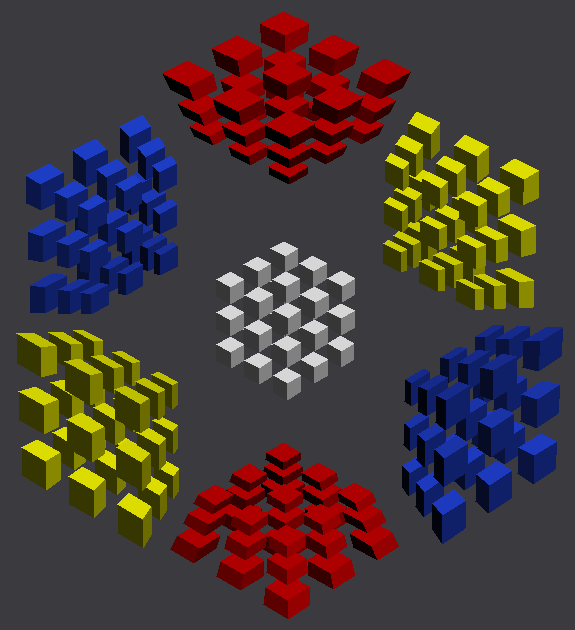
To solve using this method, start mc4d with the 4-color facecolors.txt.
Select puzzle Hypercube 3, do a full scramble and solve the corners
(using the 4-color macros).
Save a log file and then switch to eight colors by restarting mc4d without
the facecolors.txt.
Open the log file and solve the corners again (using the 8-color macros).
Repeat the process for the edges.
The solve order is:
4-color Corners
8-color Corners
4-color Edges
8-color Edges
Solving the edges as 4-color slightly scrambles the corners but they remain
solvable with half-twists only.
Another way to solve is to use different shades of the same color for opposite
cell pairs as with this facecolors.txt.
This makes it easy to do the mental transition between 4-color and 8-color (no
switching with mc4d needed).
However, due to changes in shading as the hypercube rotates
some of the colors are a bit hard to distinguish at certain angles.
